News spread fast last week: people are sounding the alarm that shared ChatGPT conversations are now showing up in Google search results. Tech Twitter lit up. Reddit started dissecting the implications. And security teams began wondering how many “internal-only” brainstorms were now one search away from going public.
Here’s the reality: yes, shared ChatGPT links can be indexed by Google, but only if the user explicitly allows it. The problem is, most people didn’t even know they were making that choice.
The Confusion Comes From a Small Checkbox and Vague Wording
When you click "Share" in ChatGPT, you’re creating a public URL. By default, that URL is not indexed by search engines. But right under the hood, there’s a toggle that allows indexing. It’s opt-in, not automatic. Sounds good so far, right?
Here’s the catch: the toggle is easy to miss. The wording is unclear. And on mobile, the setting doesn’t appear at all. So it’s not surprising that people are assuming the worst. Especially when some of these links are now actually showing up in search.
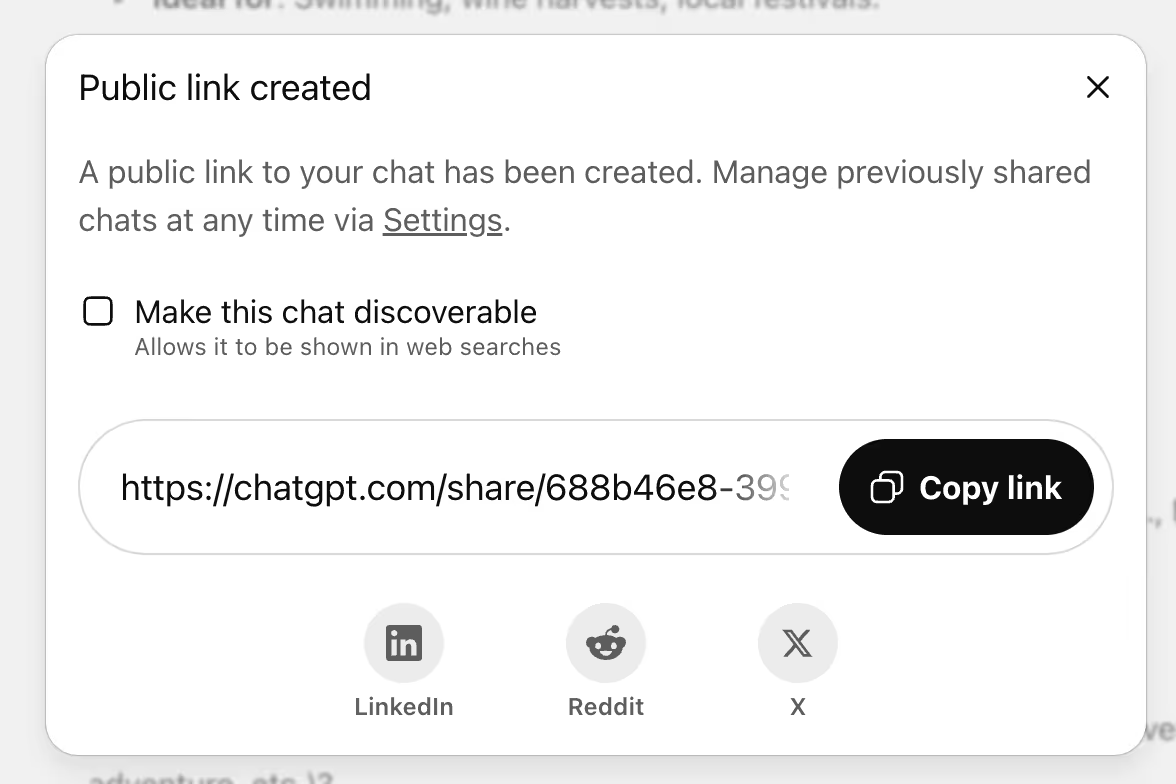
So even though OpenAI didn’t change its defaults, the design and language around chat sharing are murky enough to confuse people, and that’s a security risk in itself.
Why It Still Matters
Let’s say you meant to share a ChatGPT convo internally. Maybe it included sensitive product details, internal logic, or even a code snippet. If the wrong person enables search indexing (intentionally or accidentally), that conversation can end up on Google. And you may not even realize it happened.
This is why people are panicking. The permission might be optional, but the exposure is real if it slips through.
What Should Users and Admins Do?
If you’re sharing ChatGPT links, double-check your settings before sending anything around. On desktop, look for the “Allow search engines to index” toggle before you copy the link. On mobile? Don’t assume it's safe; check on a desktop first.
If you're using ChatGPT in a business setting, things get more serious. Admins need to:
- Review org-wide settings for chat sharing.
- Restrict indexing permissions wherever possible.
- Educate users on the risks of public links.
But even with all that in place, accidents happen.
What Prompt Security Does Differently: Bulletproof AI Usage Controls
Prompt Security gives you a safety net. Our platform offers full visibility and control across every AI interaction in your environment.
Most importantly, we let you:
- Block chat sharing completely, so no one can create public links in the first place.
- Detect and retract risky content in real-time, like secrets, PII, or internal project names.
- Enforce usage policies by role, department, or tool.
- Audit all prompt activity, even in shadow AI tools.
If a user misses a toggle, Prompt Security still has your back. No setting confusion. No public links. No leaks. See how it’s done by booking a demo with our team!


.png)





